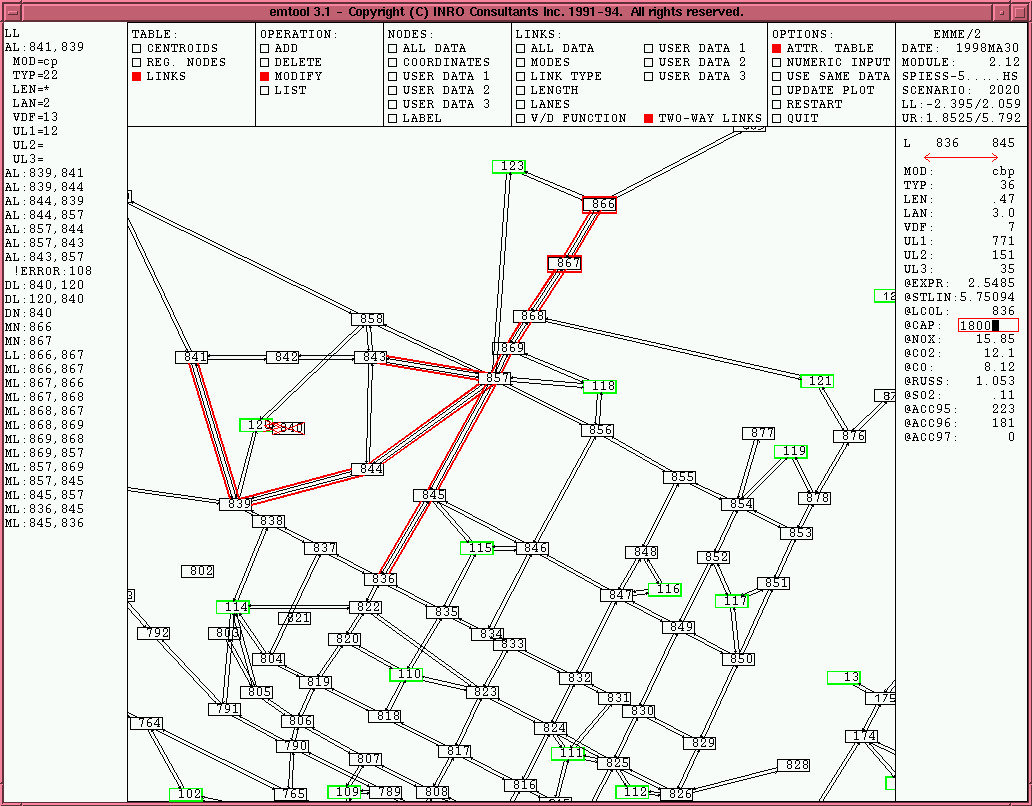
Ever since their introduction in Release 6, the use of the extra attributes has become more and more important in many different aspects of EMME/2. One main constraint with the use of extra attributes was, up to now, the absence of any possibility to modify their values interactively. In Release 9, this has been changed.
In the base network editor, module 2.12, a new editing mode based on
the so called attribute table has been added. It is activated
or disactivated by the new option command ATTR.TABLE,
which replaces
the obsolete STATUS option command. A new module parameter
allows the user to start up the worksheet using the attribute table
editing mode by default.
Once the new attribute table editing mode is entered, the layout of the
worksheet changes slightly. To the right, just underneath the
banner information, a new area appears, the so called
attribute table. Whenever a LIST or MODIFY element
operation is carried out, or an ADD element operation has just been
completed, the values of all attributes of the corresponding node
or link are listed in the attribute table, including the values of the
extra attributes. When no corresponding link or node operation is active,
a network usage summary is displayed in the attribute
table area.
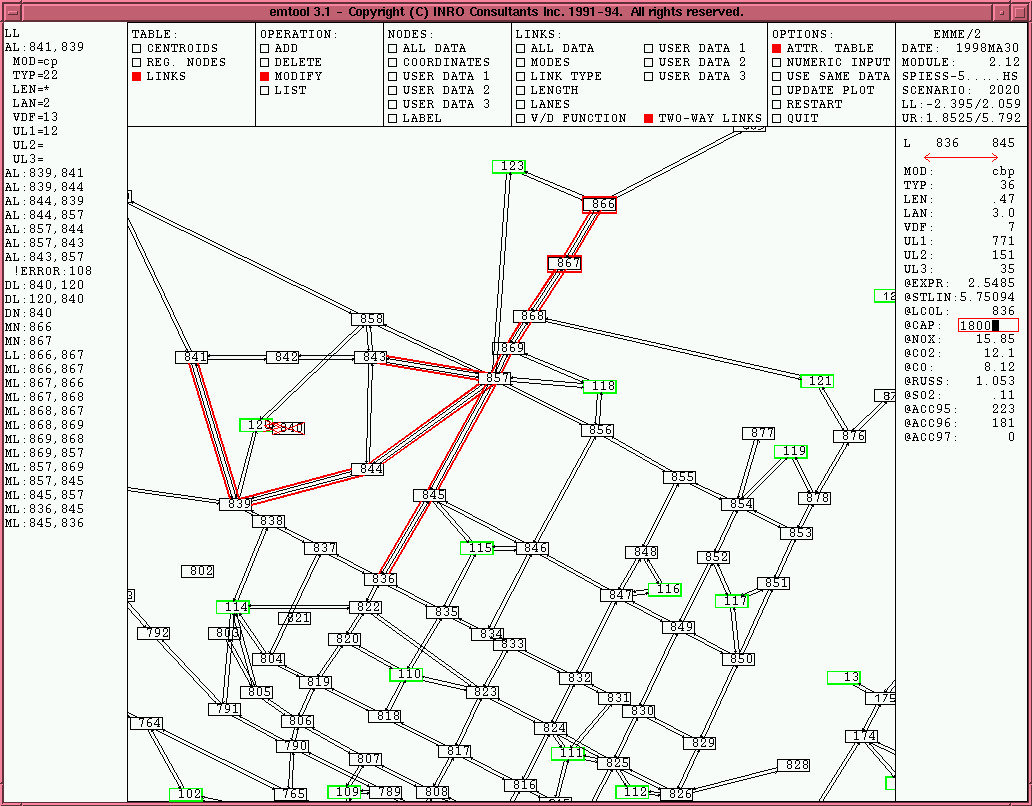
In the case of a MODIFY operation or after an ADD operation,
the values in the attribute table can be modified by the user simply by
clicking on an attribute and then entering its new value.
This is done in a similar way to the turn editor
worksheet in module 2.31.
All attributes for which the value has been changed during
the current operation will be displayed in red.
When editing links with the TWO-WAY LINKS option, all modifications
done in the attribute table will immediately be carried out for the return
link as well.
Being able to interactively edit the values of extra node and link attributes is, of course, not the only advantage offered by the new attribute table editing mode. Even if using only the standard attributes, seeing immediately all attribute values of an element and being able to edit them directly will make base network editing much less cumbersome.